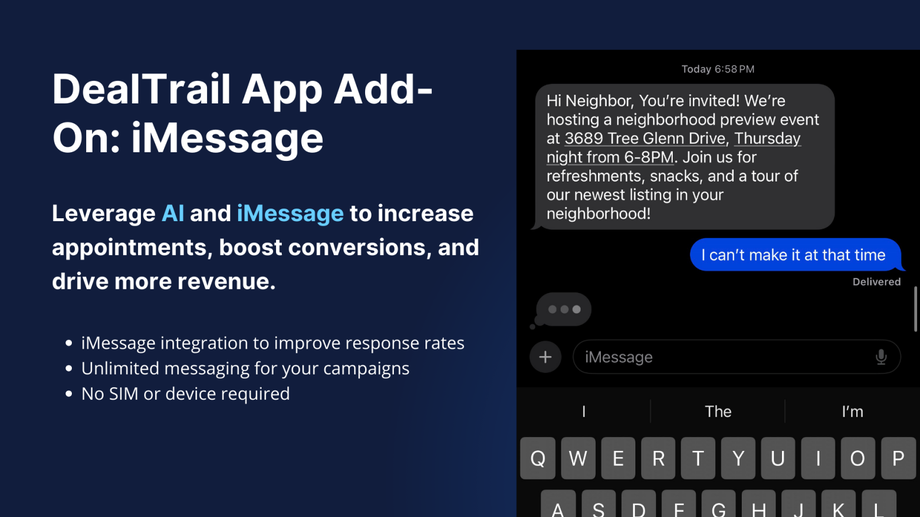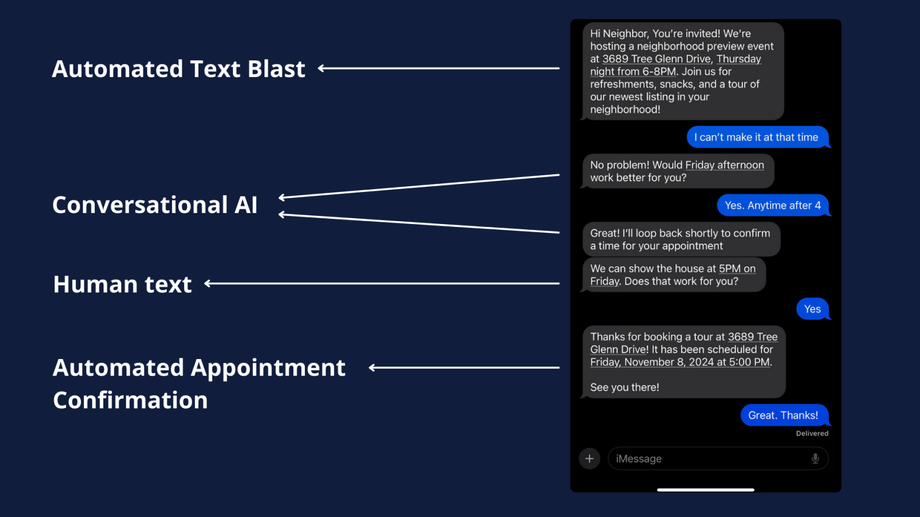📲 iMessage Setup
iMessage Setup is a powerful feature that allows you to seamlessly communicate with leads and clients using one of the most popular messaging platforms. By integrating iMessage into your DealTrail account, you can elevate your communication strategy with instant, reliable, and personalized messaging directly from your CRM.
Why Use iMessage with DealTrail?
• Instant Communication: Reach your clients and prospects instantly where they are most active.
• Personalized Messaging: Send tailored messages that resonate with your audience.
• Improved Engagement: Leverage the familiarity and trust associated with iMessage to boost response rates.
• Centralized Communication: Manage all client conversations within DealTrail for better organization and tracking.
How to Set Up iMessage on DealTrail
Follow these steps to integrate iMessage with your DealTrail platform:
1. Access Account Settings
• Log in to your DealTrail account.
• Navigate to the Settings section.
2. Enable iMessage Integration
• Under the Messaging Settings, select iMessage.
• Click on Enable iMessage Integration to start the setup process.
3. Authentication
• Verify your Apple ID credentials to connect your iMessage account.
• Grant the necessary permissions to allow DealTrail to send and receive messages.
4. Setup Messaging Preferences
• Configure your preferences for message templates, automated responses, and lead assignment rules.
• Ensure your iMessage setup aligns with your communication workflows.
5. Test the Integration
• Send a test message to confirm the integration is functioning correctly.
• Verify message delivery and ensure the conversation is logged within DealTrail.
Key Features of iMessage Integration
• Message Templates: Utilize pre-designed templates to save time while maintaining a personal touch.
• Automation: Create workflows that automatically trigger iMessage responses based on client actions.
• Conversation Tracking: Keep a complete history of all iMessage interactions within the CRM.
• Sync Across Devices: Stay updated on conversations whether you’re on your phone or desktop.
• Multimedia Messaging: Share images, links, and documents seamlessly to enhance communication.
Best Practices for iMessage in DealTrail
1. Personalize Messages: Use dynamic fields to add a personal touch, such as the recipient’s name or specific details about their inquiry.
2. Leverage Automation: Set up triggers for follow-ups and appointment reminders to save time and improve efficiency.
3. Monitor Engagement: Use analytics to track message open and response rates for continuous optimization.
4. Stay Compliant: Ensure all communications adhere to local privacy and messaging regulations.
Troubleshooting and Support
If you encounter any issues during the iMessage setup:
• Double-check your Apple ID credentials and permissions.
• Verify that your device supports iMessage integration.
• Reach out to DealTrail Support for assistance with configuration or troubleshooting.
By integrating iMessage with DealTrail, you can deliver fast, efficient, and meaningful communications, ensuring you stay connected with your clients and leads in real time.